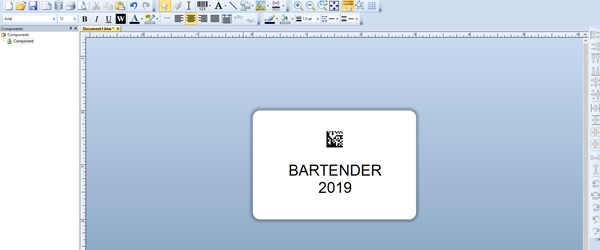 BarTender is the most versatile label printing software available on the market. 2019 edition of BarTender, the software’s first full update since 2016, was released this year with changes that yield additional functionality and a more streamlined database creation process. Here, we review the top 4 new additions that will improve how you manage databases and print labels with BarTender.
BarTender is the most versatile label printing software available on the market. 2019 edition of BarTender, the software’s first full update since 2016, was released this year with changes that yield additional functionality and a more streamlined database creation process. Here, we review the top 4 new additions that will improve how you manage databases and print labels with BarTender.
#1 – Data Builder
The newly developed Data Builder essentially replaces external applications, like Microsoft Excel, Access, and other text editors. As a companion application, you can create and manage new databases that have at least one table. When designing a new database, Data Builder utilizes the “Import Table” wizard, which allows you to import a BarTender-supported database and use it as a template for your new one. These databases can then be connected to BarTender Designer to import data into a BarTender document; they can also be accessed by other BarTender applications, including Integration Builder, which allows you to integrate databases into external applications, and Process Builder, which can be used to formulate packaged label printing solutions.
With Data Builder, you can specify data types in your tables (e.g. auto-incrementing ID, text, number, date, time, check box, picture, and multiple choice) and assign a format for each type. In the table, fields can be specified as either required or unique as well as whether they should be indexed in the database. You can also designate validation rules as well as error messages if validation fails.
#2 – New database connectors
The 2019 edition of BarTender will allow you to import databases from several new sources, including:
- XML files – Similar to HTML files, Extensible Markup Language (XML) files are generally used to store and exchange data in a way that makes it easy to share via internet or network connection. XML is also the standard for office file formats, like Microsoft Office and Google Docs. BarTender’s Database Setup Wizard will scan for XML schema, which are then referenced to the XML file or as a DTD or XSD file. The data from the XML file can then be converted into a table with a similar field name syntax.
- Microsoft Azure SQL Database – Microsoft’s Azure SQL (or Structured Query Language) Database service, built on a cloud-based computing program, manages collections of databases that have a shared set of resources. It’s primarily used for relational databases (databases containing tables from which data can be retrieved in many different ways without reorganizing the tables) and it can minimize data administration via dynamic scalability and integrated optimization features.
- MariaDB – This is an open-source system that also manages relational databases by using an SQL to access data. It stores and retrieves data when prompted by other applications. BarTender’s 2019 edition supports MariaDB version 5.5 or higher.
#3 – New text options
BarTender 2019 also implements a slew of new text editing and formatting options not available in previous versions:
- Text editing – BarTender’s 2019 edition comes with a slew of new text and data source editing options. New data source editing includes the option to drag items from the Toolbox to create an object with a specific data source and add or replace a data source associated with an object. It also allows you to add serialization, data entry fields, and/or print job fields to the template. WYSIWYG (what you see is what you get) text editing is now possible as well, where you can immediately visualize edits on-screen as they are applied.
- Text formatting – Some new text formatting options include adding subscript, superscript, small caps, a slashed or dotted zero, strikethrough, styled underline text, and baseline offset.
- Text wrapping – Autofit is now an option for text wrapping in BarTender 2019. With the new Autofit feature, text can be fitted into a template even if it exceeds the template’s boundaries. Because the values for line spacing, character spacing, font scale width, and font point size are determined by relative percentages rather than absolute values, Autofit can fit text by simply adjusting these values (note that it works best for objects with mixed point sizes). You can also link adjustments between items in a group, allowing you to use the same setting to size multiple text objects, ensuring the font appearance is consistent across many fields.
- Text transformation – Some new text transformation options include the ability to arc, bend, curve, or skew text. You can also rotate and add columns, multiple lines of text, tabs, paragraph justification, and idents to the text.
#4 – Licensing and edition changes
The BarTender Licensing Service has officially replaced the Seagull License Server, which means that BarTender now runs as a service instead of an application. With the Licensing Service comes a Licensing module, which allows you to monitor printer usage, control user connections, create printer groups or block printers, and split licenses into partitions.
BarTender editions have also changed. A free version of the software now replaces both the trial and the basic versions, with most of the same features still available and no 30-day trial limit. Certain features of more advanced versions can now be previewed in your licensed version; however, a watermark is added to your labels showing that the item is a demo.
LabTAG by GA International is a leading manufacturer of high-performance specialty labels and a supplier of identification solutions used in research and medical labs as well as healthcare institutions.




